Transmission is a good lightweight bittorrent. In this post, I provide instructions on how to setup Transmission torrent client on both centos and debian server.
Centos 7
Step 1 - Install EPEL Packages
yum install epel-release
yum -y update
Step 2 - Install Torrent Client Transmission for CentOS 7
yum install transmission-daemon
Step 3 - Edit Configure and Permissions
Start transmission then stop it to edit config json
systemctl start transmission-daemon.service
systemctl stop transmission-daemon.service
vim /var/lib/transmission/.config/transmission-daemon/settings.json
Edit default settings
"dht-enabled": false,
"encryption": 2,
"rpc-password": "mypassword",
"rpc-username": "myusername",
"rpc-whitelist-enabled": false,
"download-dir": " /home/wwwroot/pt",
Start transmisson
systemctl start transmission-daemon.service
Create download folder and grant permission
mkdir -p /home/wwwroot/pt
chmod -R 755 /home/wwwroot/pt
chown -R transmission /home/wwwroot/pt
chgrp -R transmission /home/wwwroot/pt
Enjoy
http://yourdomain:9091
http://server-ip:9091
Step 4 - (Optional) NGINX Reverse Proxy For Secure Transmission Web Interface
server {
listen 80;
server_name yourdomin.com;
return 301 https://$host$request_uri;
}
server {
listen 443;
server_name yourdomin.com;
root /usr/share/transmission/web;
ssl_certificate /usr/local/nginx/conf/vhost/xxx.pem;
ssl_certificate_key /usr/local/nginx/conf/vhost/xxx.key;
ssl on;
ssl_session_cache builtin:1000 shared:SSL:10m;
ssl_protocols TLSv1 TLSv1.1 TLSv1.2;
ssl_ciphers HIGH:!aNULL:!eNULL:!EXPORT:!CAMELLIA:!DES:!MD5:!PSK:!RC4;
ssl_prefer_server_ciphers on;
location / {
proxy_read_timeout 300;
proxy_pass_header X-Transmission-Session-Id;
proxy_set_header X-Forwarded-Host $host;
proxy_set_header X-Forwarded-Server $host;
proxy_set_header X-Forwarded-For $proxy_add_x_forwarded_for;
if you changed the port number for transmission daemon, then adjust the
folllowing line
proxy_pass http://127.0.0.1:9091/transmission/web/;
}
Also Transmission specific
location /rpc {
proxy_pass http://127.0.0.1:9091/transmission/rpc;
}
location /upload {
proxy_pass http://127.0.0.1:9091/transmission/upload;
}
}
Debian
Step 1 - Install Torrent Client Transmission for Debian
apt-get update
apt-get install transmission-daemon -y
Step 2 - Edit Configure and Permissions
Stop transmisson for config file editing
/etc/init.d/transmission-daemon stop
vim /var/lib/transmission-daemon/info/settings.json
Edit the default settings
"dht-enabled": false,
"encryption": 2,
"rpc-password": "mypassword",
"rpc-username": "myusername",
"rpc-whitelist-enabled": false,
"download-dir": " /home/wwwroot/pt",
Create download folder and grant permission
mkdir -p /home/wwwroot/pt
chmod -R 755 /home/wwwroot/pt
chown -R debian-transmission /home/wwwroot/pt
chgrp -R debian-transmission /home/wwwroot/pt
Start transmission and enjoy
/etc/init.d/transmission-daemon start
Copyright Statement: Original Article of JackieSung.com




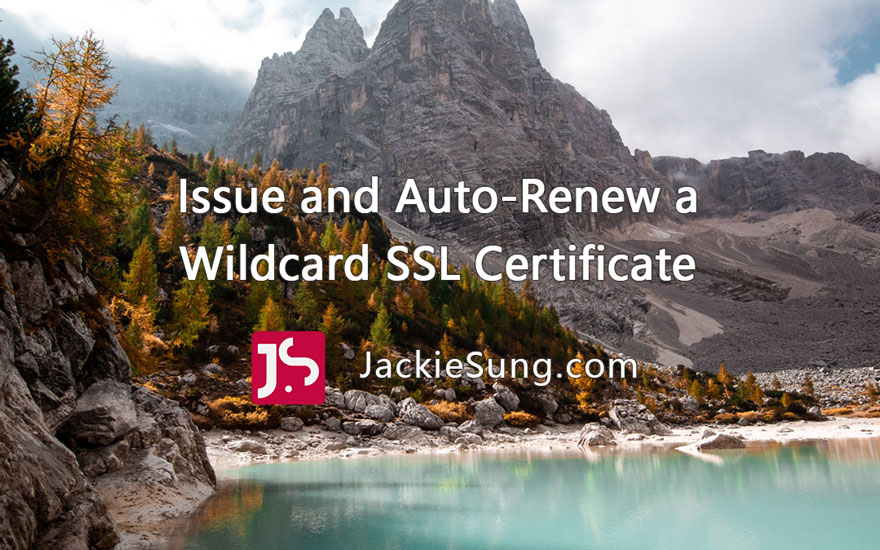


0 Comments