Let's Encrypt is a non-profit certificate authority run by Internet Security Research Group (ISRG) that provides X.509 certificates for Transport Layer Security (TLS) encryption at no charge. The certificate is valid for 90 days, during which renewal can take place at any time. The offer is accompanied by an automated process designed to overcome manual creation, validation, signing, installation, and renewal of certificates for secure websites.
In this article we will see how to issue and auto-renew a wildcard SSL certificate with Cloudflare DNS API.
Step 1 - Install Acme.sh
wget -O - https://get.acme.sh | sh
Step 2 - Issue a Wildcard SSL Certificate with Cloudflare DNS API
To add your Cloudflare API keys (available in your cloudflare dashboard > My Profile > API Tokens)
export CF_Key="your cloudflare api key"
export CF_Email="your cloudflare email"
acme.sh --issue -d jackiesung.com -d *.jackiesung.com --dns dns_cf
If you want to use ECDSA certificate with 384 bits keys, you can do
acme.sh --issue -d jackiesung.com -d *.jackiesung.com --dns dns_cf -k ec-384
You won't have to add DNS records or to run another command to issue your certificate. Acme.sh will automatically add the DNS records needed for the acme-challenge, then it will wait 120 seconds before launching the validation. If everything is okay, acme.sh will issue your wildcard certificate and cleanup validation DNS records.
You shall see something like this
root@jackiesung: ~# acme.sh --issue -d jackiesung.com -d *.jackiesung.com --dns dns_cf -k ec-384
[jackiesung 2019, 14:58:08 (UTC+0100)] Multi domain='DNS:jackiesung.com,DNS:*.jackiesung.com'
[jackiesung 2019, 14:58:08 (UTC+0100)] Getting domain auth token for each domain
[jackiesung 2019, 14:58:10 (UTC+0100)] Getting webroot for domain='jackiesung.com'
[jackiesung 2019, 14:58:10 (UTC+0100)] Getting webroot for domain='*.jackiesung.com'
[jackiesung 2019, 14:58:10 (UTC+0100)] Found domain api file: /root/.acme.sh/dnsapi/dns_cf.sh
[jackiesung 2019, 14:58:12 (UTC+0100)] Adding record
[jackiesung 2019, 14:58:12 (UTC+0100)] Added, OK
[jackiesung 2019, 14:58:12 (UTC+0100)] Sleep 120 seconds for the txt records to take effect
[jackiesung 2019, 15:00:14 (UTC+0100)] jackiesung.com is already verified, skip dns-01.
[jackiesung 2019, 15:00:14 (UTC+0100)] Verifying:*.jackiesung.com
[jackiesung 2019, 15:00:17 (UTC+0100)] Pending
[jackiesung 2019, 15:00:19 (UTC+0100)] Success
[jackiesung 2019, 15:00:19 (UTC+0100)] Removing DNS records.
[jackiesung 2019, 15:00:20 (UTC+0100)] Verify finished, start to sign.
[jackiesung 2019, 15:00:22 (UTC+0100)] Cert success.
[jackiesung 2019, 15:00:22 (UTC+0100)] Your cert is in /root/.acme.sh/jackiesung.com_ecc/jackiesung.com.cer
[jackiesung 2019, 15:00:22 (UTC+0100)] Your cert key is in /root/.acme.sh/jackiesung.com_ecc/jackiesung.com.key
[jackiesung 2019, 15:00:22 (UTC+0100)] The intermediate CA cert is in /root/.acme.sh/jackiesung.com_ecc/ca.cer
[jackiesung 2019, 15:00:22 (UTC+0100)] And the full chain certs is there: /root/.acme.sh/jackiesung.com_ecc/fullchain.cer
Step 3 - Install your wildcard certificate to your apache or nginx configuration
Apache
acme.sh --install-cert -d jackiesung.com \
--cert-file /path/to/certfile/in/apache/cert.pem \
--key-file /path/to/keyfile/in/apache/key.pem \
--fullchain-file /path/to/fullchain/certfile/apache/fullchain.pem \
--reloadcmd "service apache2 force-reload"
Nginx
acme.sh --install-cert -d jackiesung.com \
--key-file /path/to/keyfile/in/nginx/key.pem \
--fullchain-file /path/to/fullchain/nginx/cert.pem \
--reloadcmd "/etc/init.d/nginx restart"
Copyright Statement: Original Article of JackieSung.com




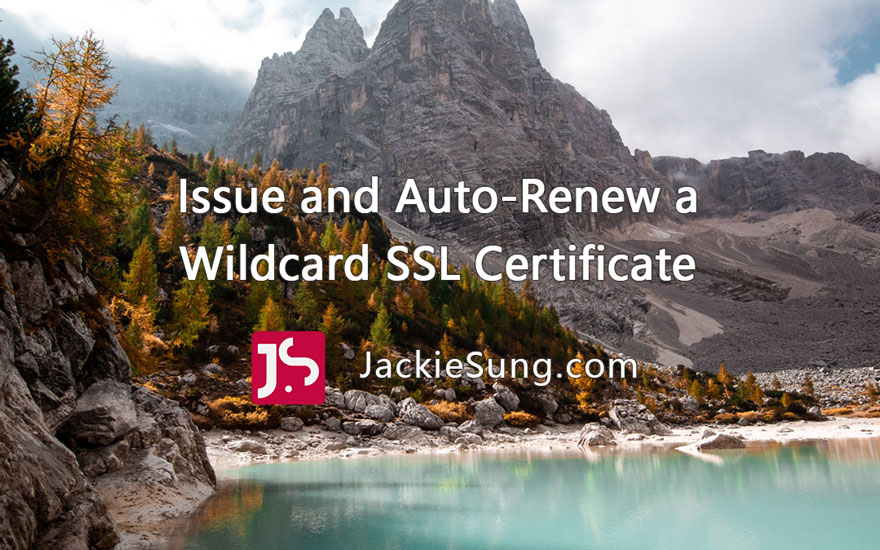

0 Comments