H5ai is a modern file indexer for HTTP web servers with focus on your files. Directories are displayed in a appealing way and browsing them is enhanced by different views, a breadcrumb and a tree overview. Initially h5ai was an acronym for HTML5 Apache Index but now it supports other web servers too.
Step 1 - Installing
Requires PHP 5.5+
wget https://release.larsjung.de/h5ai/h5ai-0.29.2.zip
unzip h5ai-0.29.2.zip
Copy folder _h5ai to the document root directory of the web server: DOC_ROOT/_h5ai.
DOC_ROOT
├─ _h5ai
├─ your files
└─ and folders
Add /_h5ai/public/inde to http conf file
Apache httpd 2.2/2.4: in httpd.conf or in the root directory's .htaccess file set for example:
DirectoryIndex index.html index.php /_h5ai/public/index.php
Nginx 1.2: in nginx.conf set for example:
index index.html index.php /_h5ai/public/index.php;
Step 2 - Visit http://YOUR-DOMAIN.TLD/_h5ai/public/index.php, to check if h5ai is reachable. This page shows some hints on the server's capabilities.
Public Cache Directory and Private Cache Directory
chmod -R 755 /_h5ai/private
chmod -R 755 /_h5ai/public
Use EXIF thumbs
Movie thumbs
#EPEL Release
yum install -y epel-release
rpm --import /etc/pki/rpm-gpg/RPM-GPG-KEY-EPEL-7
yum repolist
#Nux-Dextop
rpm --import http://li.nux.ro/download/nux/RPM-GPG-KEY-nux.ro
rpm -Uvh http://li.nux.ro/download/nux/dextop/el7/x86_64/nux-dextop-release-0-1.el7.nux.noarch.rpm
yum repolist
#ffmpeg
yum install -y ffmpeg
ffmpeg -version
PDF thumbs
yum -y install imagemagick
Shell tar,Shell zip and Shell du
Remove exec, passthru and scandir from php.ini disabled function
Change website title
vi _h5ai/private/php/pages/index.php
<title>Index of JackieSung</title>
vi _h5ai/private/conf/options.json
/*
Replace window title with current breadcrumb.
*/
"title": {
"enabled": true
},
vi _h5ai/public/js/scripts.js
Replace "/"===e?f.getDomain():n.name
with
"/"===e?'Something I want':n.name




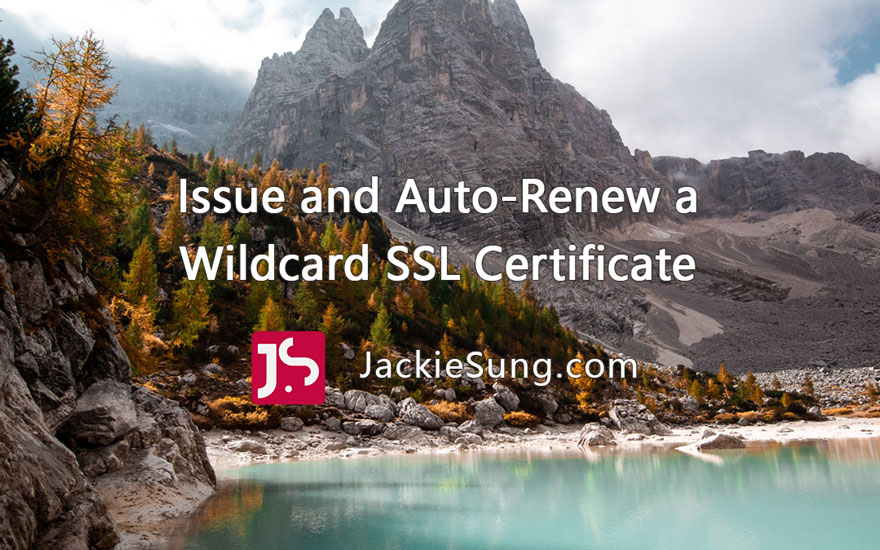


0 Comments