OLAINDEX is a OneDrive files directory index application, based on the elegant PHP framework Laravel 5.8. With Microsoft Graph, this application can be authorized to call APIs when they are granted permissions by users/admins as part of the consent process to obtain and display data. Multiple types of account supported, few themes available. Just simple and powerful.
In this post, I'll show you how to install and configure OLAINDEX.
Github: https://github.com/WangNingkai/OLAINDEX
Step 1 - Preparation
Server
At leaset 1G RAM, a domain name, a onedrive account
Operating environment
PHP >= 7.1.3
PHP OpenSSL Extension
PHP PDO Extension
PHP Mbstring Extension
PHP Tokenizer Extension
PHP XML Extension
PHP Ctype Extension
PHP JSON Extension
PHP BCMath Extension
PHP Fileinfo Extension *
Delete disable function then restart PHP
vim /usr/local/php/etc/php.ini
## delete function:proc_open, proc_get_status, putenv, exec, shell_exec
Install composer
curl -sS https://getcomposer.org/installer | php
mv composer.phar /usr/local/bin/composer
Step 2 - Manual Installation
Add virtual host on NGINX
root /www/wwwroot/your-web-directory/public;
Set rewrite rule as laravel
location / {
try_files $uri $uri/ /index.php?$query_string;
}
Delete user.ini then restart NGINX
chattr -i /www/wwwroot/your-web-directory/.user.ini
rm -rf /www/wwwroot/your-web-directory/.user.ini
Install application
cd /www/wwwroot/your-web-directory/
git clone https://github.com/WangNingkai/OLAINDEX.git tmp
mv tmp/.git .
rm -rf tmp
git reset --hard
cp database/database.sample.sqlite database/database.sqlite
composer install -vvv
chmod -R 777 storage
chown -R www:www
php artisan od:install
## The url must start with https:// or http://
Step 3 - OLAINDEX Configuration
Head to admin console
https://your-domain/admin
User: admin
Passwd: 12345678
Grant API permission
https://portal.azure.com/?l=en.en-us#blade/Microsoft_AAD_RegisteredApps/ApplicationsListBlade
Register and configure a new application
##Supported account types
Accounts in any organizational directory (Any Azure AD directory - Multitenant)
##Redirect_uri
https://your-domain/oauth
Manage > API permissions > Grant Microsoft Graph read.write access and add SharePoint read.write access
Certificates & secrets > New client secret
Bind onedrive account
##client_id
Overview > Application (client) ID
chown -R www:www /www/wwwroot/your-web-directory
chmod 0755 -R /www/wwwroot/your-web-directory
* Conclusion
In the blog tutorial, we discuss how to install and configure onedrive directory index OLAINDEX. With this application, you can access your onedrive files via web.
Copyright Statement: Original Article of JackieSung.com




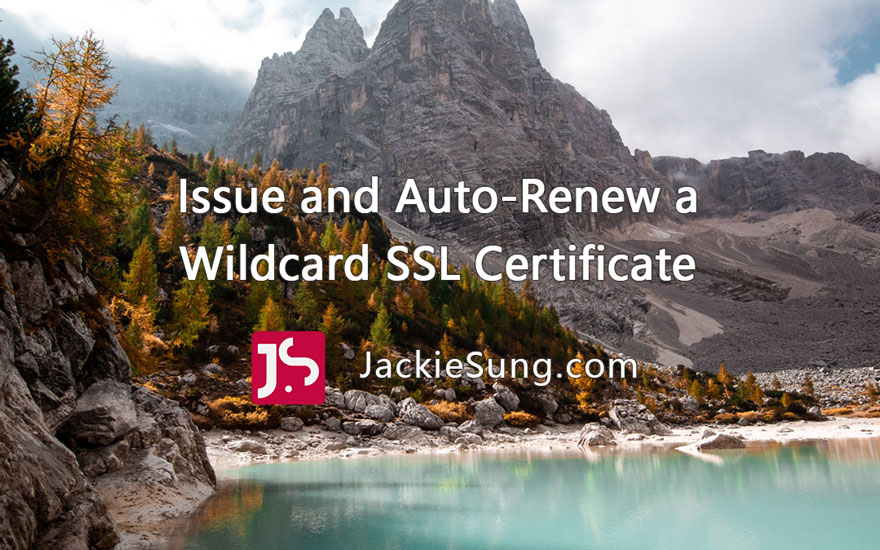

0 Comments