The standard port used by SSH service is 22/TCP. However, you might want to change SSH default port 22, in order to make sure your server is as secure as possible through obscurity because the standard 22/TCP port is continuously targeted for vulnerabilities by hackers and bots in internet.
1. Connect To Your Server Via SSH As Root User
2. Run the following command:
3. Locate The Following Line And Add a New One:
4. Restart SSH Service
/etc/init.d/ssh restart
or
/etc/init.d/sshd restart
centos 7
systemctl restart sshd.service
5. Update Your Firewall Settings
iptables
iptables -I INPUT -p tcp --dport 23456 -j ACCEPT
systemctl restart iptables.service
firewalld
firewall-cmd --zone=public --add-port=23456/tcp --permanent
firewall-cmd --reload
6. Login Via New SSH Port Then Delete Port 22
Just in case. No one wants to got locked out from his own server.
* Conclusion
In this tutorial, you have learned how to change the SSH port on your Linux server.
If you have any questions or feedback, feel free to leave a comment.




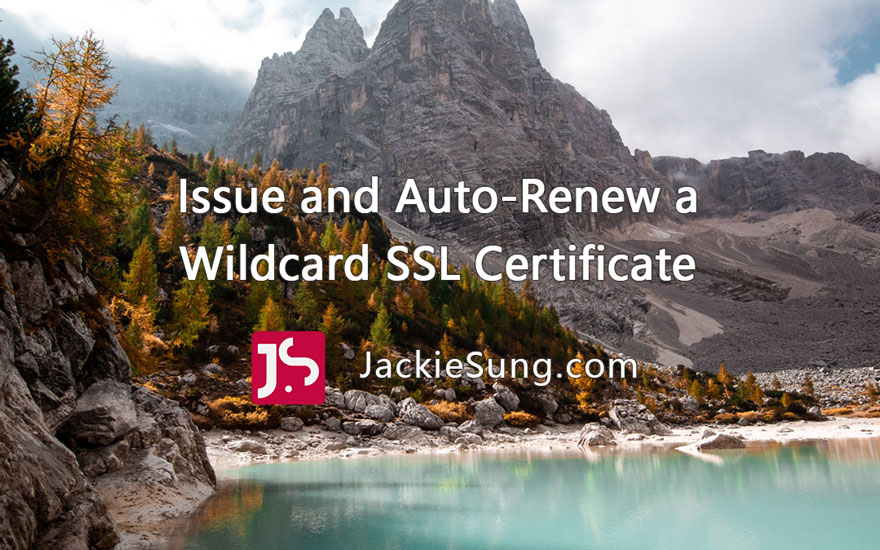


0 Comments