Proxmox VE is a complete open-source platform for enterprise virtualization. With the built-in web interface you can easily manage VMs and containers, software-defined storage and networking, high-availability clustering, and multiple out-of-the-box tools on a single solution.
Step 1 - Delete RAID on Hetzner
Enable rescue mode
#1 for raid-on, 0 for raid-off
SWRAID:1
#Raid 0 1 10
SWRAIDLEVEL:0
PART sawp swap 8G
PART /boot ext3 512M
PART / ext4 100G
PART /home ext4 all
Press F10, Click Yes all the way then reboot
Step 2 - Install Proxmox
Login as root and run following code
apt-get update
apt-get -y upgrade
echo "deb http://download.proxmox.com/debian stretch pve-no-subscription" > /etc/apt/sources.list.d/pve-install-repo.list
wget http://download.proxmox.com/debian/proxmox-ve-release-5.x.gpg -O /etc/apt/trusted.gpg.d/proxmox-ve-release-5.x.gpg
apt-get -y install dirmngr
gpg --recv-key --keyserver pool.sks-keyservers.net 0D9A1950E2EF0603
gpg --export -a 0D9A1950E2EF0603 | apt-key add -
apt-get update
apt-get -y dist-upgrade
For update, choose 'install the maintainers version'
apt-get -y install proxmox-ve ssh postfix ksm-control-daemon open-iscsi systemd-sysv
Choose Internet Site. Reboot after installation
Visite https://your IP:8006
Proxmox password is your SSH passwd
Step 3 - Settings
Setup network
vim /etc/sysctl.d/99-hetzner.conf
net.ipv4.ip_forward=1
net.ipv6.conf.all.forwarding=1
Network interface card
vim /etc/network/interfaces
### Hetzner Online GmbH installimage
source /etc/network/interfaces.d/*
auto lo
iface lo inet loopback
iface lo inet6 loopback
#网卡eno1 可通过ifconfig查看
auto eno1
iface eno1 inet manual
up route add -net your-server-IP netmask 255.255.255.224 gw 148.251.132.1 dev eno1
#配置用于vm的bridge
auto vmbr0
iface vmbr0 inet static
address your-server-IP
netmask 255.255.255.224
gateway 148.251.132.1
broadcast 148.251.132.31
bridge_ports eno1
bridge_stp off
bridge_fd 0
#配置IPv6
iface eno1 inet6 static
address 2a01:4f8:210:3116::2
netmask 64
gateway fe80::1
auto vmbr1
iface vmbr1 inet static
address 10.10.10.1
netmask 255.255.255.0
bridge_ports none
bridge_stp off
bridge_fd 0
Run following script then reboot
echo 1 > /proc/sys/net/ipv4/ip_forward
iptables -t nat -A POSTROUTING -s '10.10.10.0/24' -o vmbr0 -j MASQUERADE
Step 4 - Creat NAT KVM Server
Download KVM IOS files to
cd /var/lib/vz/template/iso/
Click on “Create CT” in the top right corner of Proxmox
Sockets 1
Core 6
Bridge vmbr1
Mac auto
Step 5 - NAT Windows Server Installation (optional)
Install windows datacenter with GUI
Custom install
Add new or Shift+F8 formatting
Enable remote access
#Computer Properties - Remote Settings - Allow remote connections to this computer
#Firewall rules: deny 135-139, 445
Computer Configuration > Administrative Templates > System > Credential Assignment > Encrypt Oracle Fix
activated
Protection level: vulnerable
In case you don't have Oracle option
1) Win+R regedit
2) Find dir, Add new if you don't have
[HKEY_LOCAL_MACHINE]\Software\Microsoft\Windows\CurrentVersion\Policies\System\CredSSP\Parameters
3) Add new file DWORD(32, 'AllowEncryptionOracle', value:2
4) Save and reboot
Windows network settings
IP address: 10.10.10.2-254
Subnet mask: 255.255.255.0
Gateway: 10.10.10.1
DNS: 8.8.8.8
Backup DNS: 8.8.4.4
Win+R cmd
netsh firewall set icmpsetting 8
Port 3389 forwarding
欲转发端口 3389
iptables欲转发至的远程IP 前面填的在10.10.10.2-254中的一个IP
本地监听端口 3389
服务器IP 本机IP
转发类型 TCP+UDP
Windows update and bugfix
http://www.wsusoffline.net/
Download your version file, client - update installer
Copyright Statement: Original Article of JackieSung.com




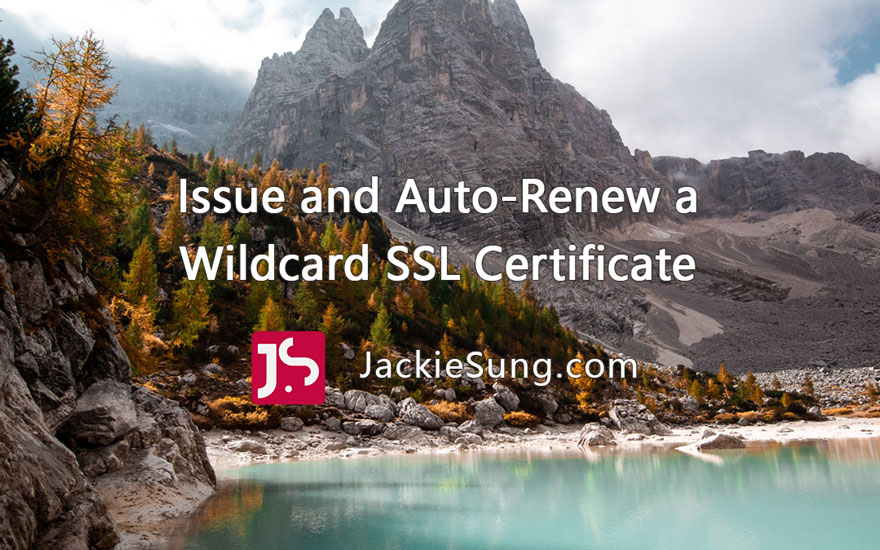

0 Comments